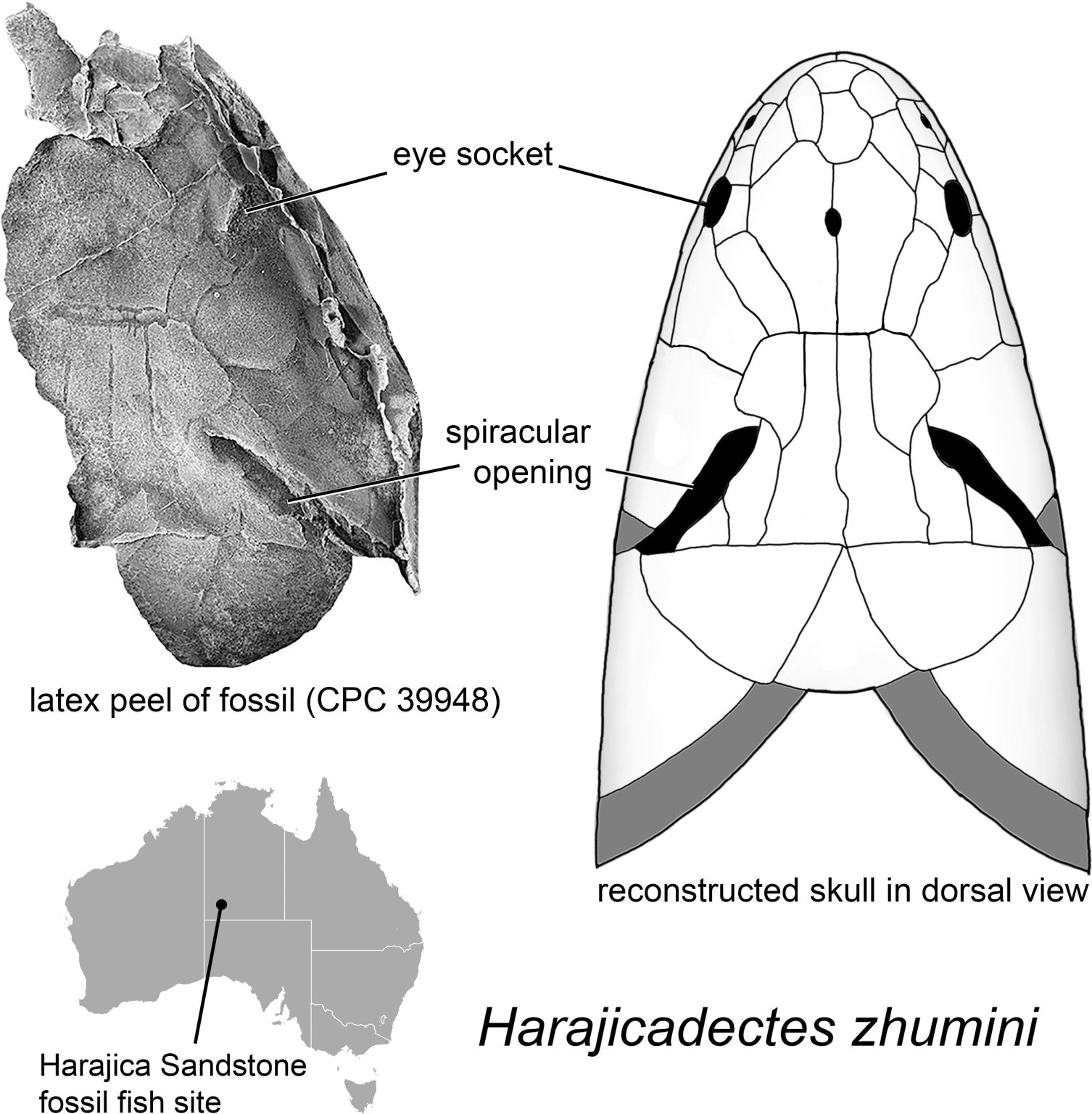数据导出:
1 将数据库SampleDB完全导出,用户名system 密码manager 导出到E:/SampleDB.dmp中
exp system/manager@TestDB file=E:/sampleDB.dmp full=y
2 将数据库中system用户与sys用户的表导出
exp system/manager@TestDB file=E:/sampleDB.dmp owner=(system,sys)
3 将数据库中的表 TableA,TableB 导出
exp system/manager@TestDB file=E:/sampleDB.dmp tables=(TableA,TableB)
4 将数据库中的表tableA中的字段filed1 值为 "王五" 的数据导出
exp system/manager@TestDB file=E:/sampleDB.dmp tables=(tableA) query=' where filed1='王五'
如果想对dmp文件进行压缩,可以在上面命令后面 加上 compress=y 来实现。
数据的导入:
1 将备份数据库文件中的数据导入指定的数据库SampleDB 中,如果 SampleDB 已存在该表,则不再导入;
imp system/manager@TEST file=E:/sampleDB.dmp full=y ignore=y
2 将d:/daochu.dmp中的表table1 导入
imp system/manager@TEST file=E:/sampleDB.dmp tables=(table1)
3 导入一个完整数据库
imp system/manager file=bible_db log=dible_db full=y ignore=y
4 导入一个或一组指定用户所属的全部表、索引和其他对象
imp system/manager file=seapark log=seapark fromuser=seapark imp
system/manager file=seapark log=seapark fromuser=(seapark,amy,amyc,harold)
5 将一个用户所属的数据导入另一个用户
imp system/manager file=tank log=tank fromuser=seapark touser=seapark_copy imp system/manager file=tank log=tank fromuser=(seapark,amy) touser=(seapark1, amy1)
6 导入一个表
imp system/manager file=tank log=tank fromuser=seapark TABLES=(a,b)
7 从多个文件导入
imp system/manager file=(paycheck_1,paycheck_2,paycheck_3,paycheck_4)
log=paycheck, filesize=1G full=y
8 使用参数文件
imp system/manager parfile=bible_tables.par bible_tables.par
9 增量导入
imp system./manager inctype= RECTORE FULL=Y FILE=A
不少情况下要先将表彻底删除,然后导入。
expdp导入导出:
1 导出模式
expdp system/system1@orcl directory=dmp_dir dumpfile=fulldb.dmp full=y
2 导入模式
impdp system/system1@orcl directory=dmp_dir dumpfile=fulldb.dmp full=y
3 查询dmp_dir路径
select * from dba_directories如若转载,请注明出处:https://www.ozabc.com/jianzhan/24376.html